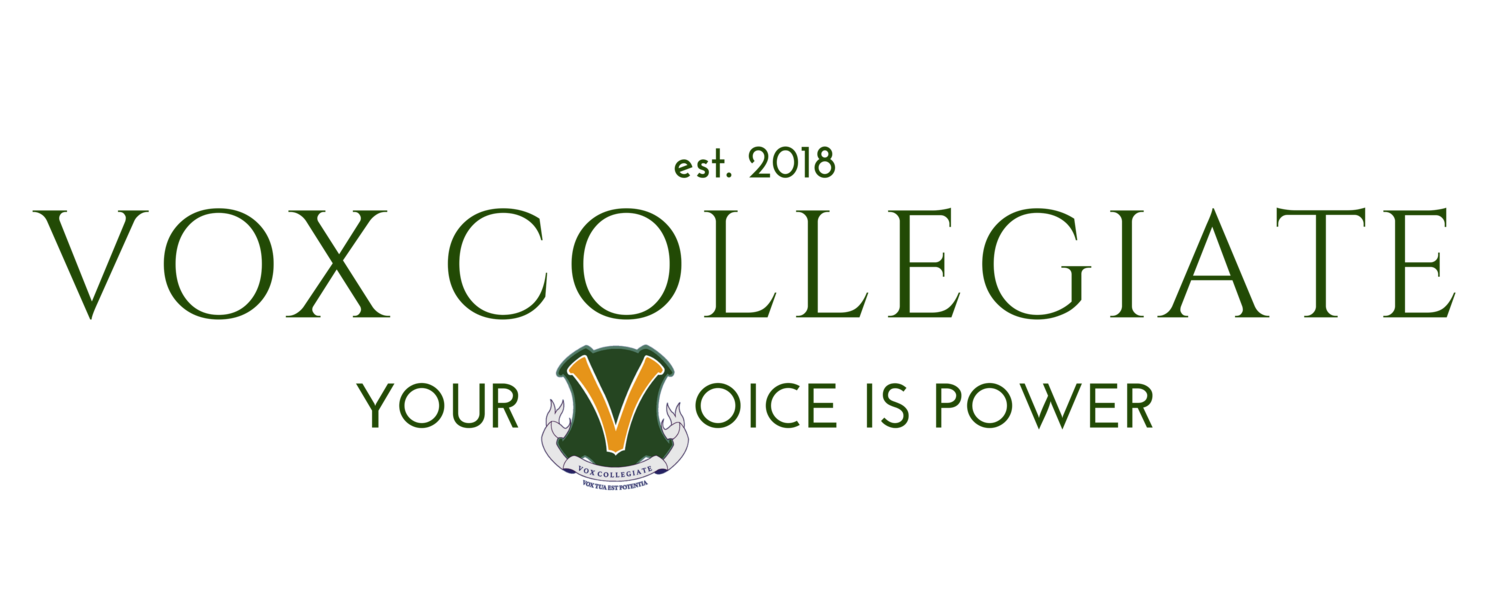VIRTUAL CLASSROOMS HELP DESK
FOR STUDENTS AND FAMILIES (Faq’s)
NAVIGATING VOX VIRTUAL CLASSROOMS
HOW-TO VIDEOS
USING GOOGLE CLASSROOM
USING NEARPOD
USING FLOCABULARY
USING NEWSELA
USING KHAN ACADEMY
USING FRECKLE
Student and Teacher Schedules
- Student Schedule -
Tech Support
If there are technical issues with your IPad or Chromebook (keyboard, trackpad, screen, charger), please visit https://www.latechnet.com/student.
Distance Learning FAQs
Closure and Cancellations
We've heard different messages on how long schools will be closed. Do you know how long Vox will be closed?
Vox has not set a date for when our will reopen because we don’t think that can be determined at this point. Learning would be online “until further notice.”
Are school activities and meetings cancelled?
All school programming and activities will be conducted virtually until further notice.
Remote Learning
Do we need a computer or laptop?
Yes. You will need a computer, laptop, Chromebook, or tablet to access virtual classrooms. If you do not have one and have not checked one out from Vox, please contact the school main office at 323.570.2915.
Who do I contact if I have trouble with the IPad or Chromebook my student borrowed from the school?
Our IT partner is here to help during closure. If there are technical issues with your Chromebook (keyboard, trackpad, screen, charger), please visit https://www.latechnet.com/student.
I am a parent who is not familiar with the virtual classroom system. Does this mean I have to run my home as if my child were in school? Do I log in at particular times? Can I please have more information on how this works?
Each family will receive a schedule and instructions for how to access virtual classrooms. Check out our tutorials for video instructions on how to navigate virtual classrooms. Students are expected to be on-time and fully present for all live classes. Specific information that we provide will include instructions for you and your student to ensure successful distance learning.
What if I don’t have wifi at home or my internet isn’t reliable?
We are committed to supporting all students to have full access to online learning. Please contact the main office at 323.570.2915 if you do not have internet access at home.
Using your mobile device as a hotspot
Did you know that you may be able to use your cell phone’s data as a way to connect computers or tablets to the internet? By creating a mobile hotspot — a type of wireless internet service — you can easily connect multiple devices online. The hotspot feature on your phone uses your data plan to “tether” or connect other devices — like your student’s chromebook — to the internet. It’s important to note that using the hotspot feature will use your device’s data, and your data limits do apply. Video streaming over this type of connection will use a large portion of data, so try to avoid playing videos when connected to a hotspot.
How to enable and connect to your hotspot:
- iOS/iPhone: Follow these steps for using your device as a mobile hotspot.
- Android: Follow these steps for using your device as a mobile hotspot.
Exams
Will school and state exams continue as planned?
We will continue with school exams, including NWEA MAP tests at the beginning of the year to determine where every student is learning so that we can adjust to meet their needs.
We have not received any indication that California state assessments (Grades 3-8) will suspended for school year. We are planning our year with the expectation of taking all tests.
Work
What if I have to work during the day?
You will receive a communication that outlines your student’s daily schedule so that you know what is expected of your student and can follow-up to make sure expectations are met. Additionally, your students advisor and/or teachers will remain in contact with you so that you are aware of how your student’s distance learning is progressing.
School Breakfast & Lunch
What if my scholar relied on school lunch?
We are happy to confirm that Vox will be providing Grab & Go meals to students at our campus. Meals will be available for pickup from 4-6:00 p.m. each Monday. Walk up or drive up. Each child can take home breakfast and lunch for the full week.
General
Will teachers and staff be financially covered during this time?
All staff are working during this time, and will receive their regular salaries and benefits.
Will students still have “off” for vacation days?
Yes, we will proceed with the school calendar provided to all families.